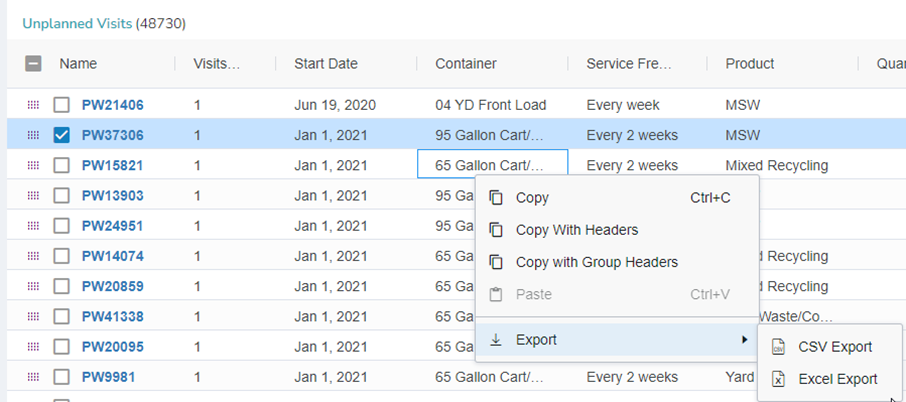Working with Master Routing Lists
Almost all the list/grids in the Master Routing Module use the same type of component which has some very useful features. Below are some highlights of how to make the most of them.
Sorting
You can sort any column by clicking on the header for that column. Clicking multiple times on the header changes the sort order from ascending, to descending, and back to the default sorting.
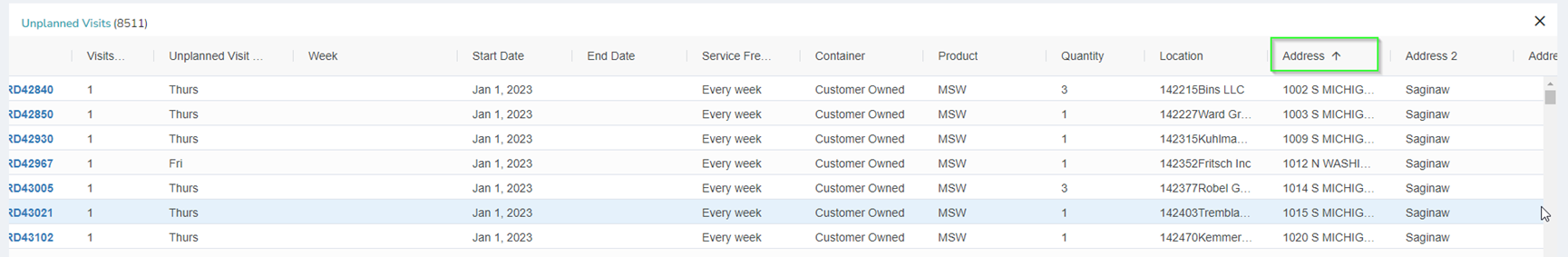
Filtering
Most column can be filtered to only display the desired data in the list. You can do so by selecting the icon beside the column name and selecting the filter tab. This displays a filter type relevant to the data in the column (Selection, Text, Date, Numeric etc.).
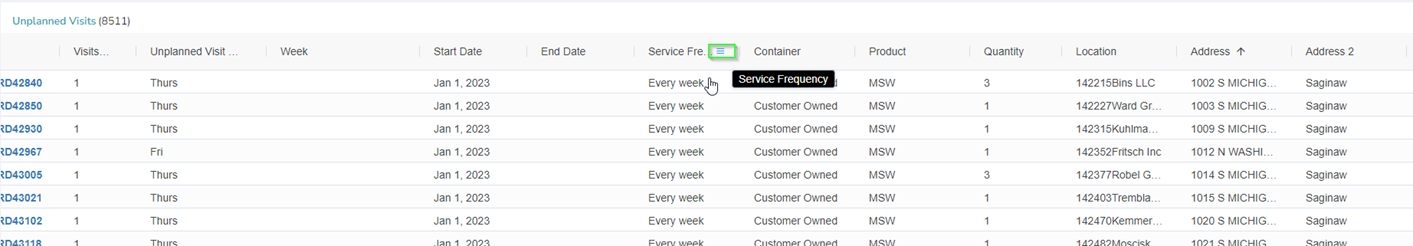
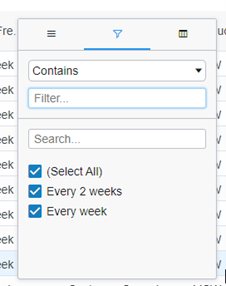
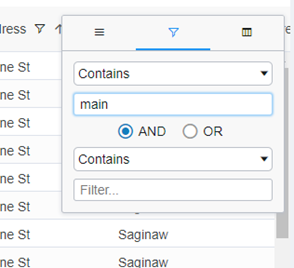
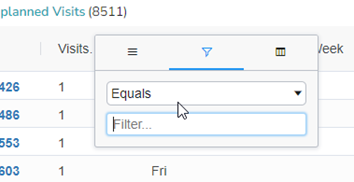
Grouping
Some relevant columns can be used to group data by the data in the column. This is useful if you want to work with data by type (not supported by all columns). You can access this by selecting the icon beside the column name. In the dialog, select the first tab and select Group by.
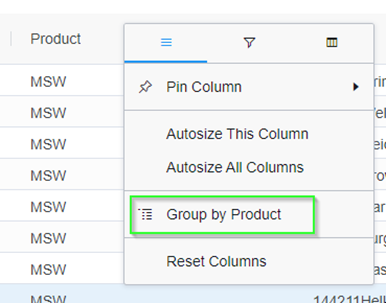
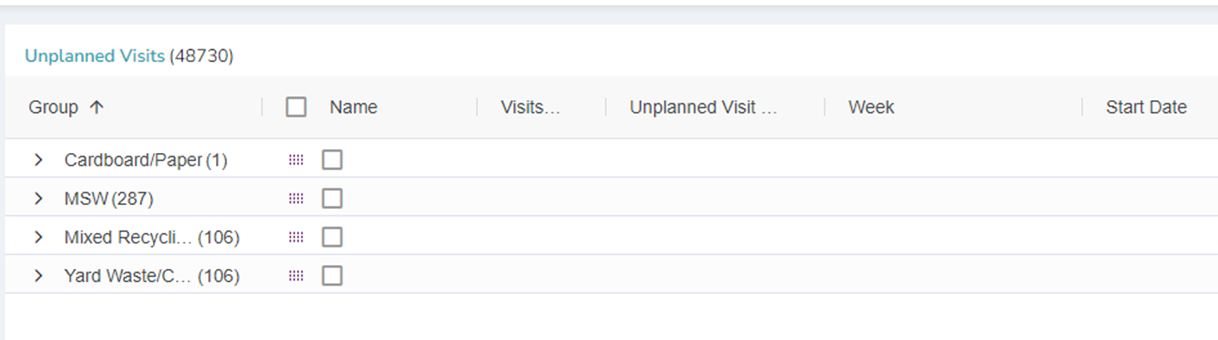
Showing/Hiding Columns
You can show and hide columns that are most relevant to your requirements. Your preferences are saved and stored. You can do so by selecting the icon beside the column name and selecting the last tab. From here, you can check/uncheck a column to show/hide it in the list.
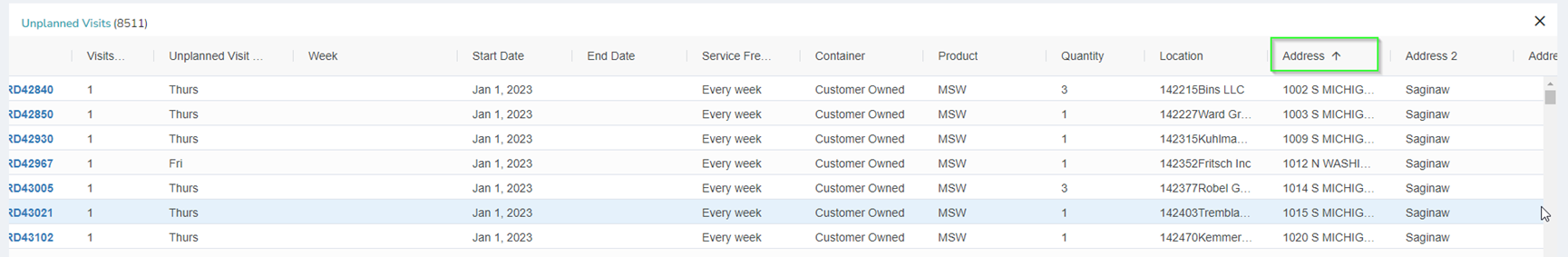
Reordering Columns
You can reorder the columns to your own requirements. Your preferences are saved and stored. You can do this by drag-dropping the column into the desired order.
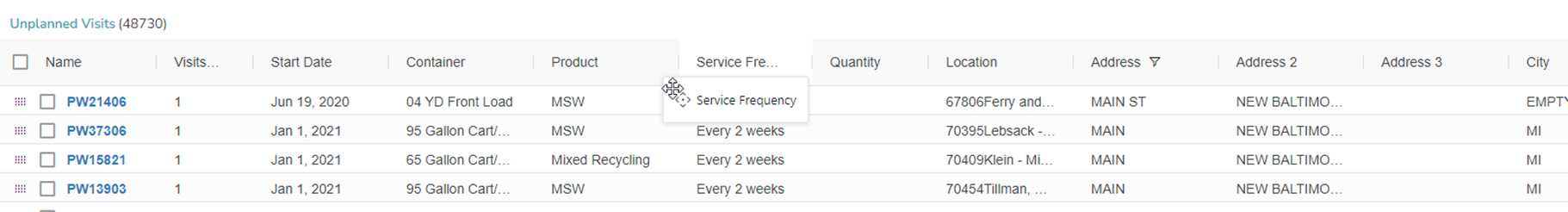
Copying Data
You can copy any data from the list, be that individual cells, rows, or multiple rows, by right clicking anywhere on the list view and selecting one of the copy options.
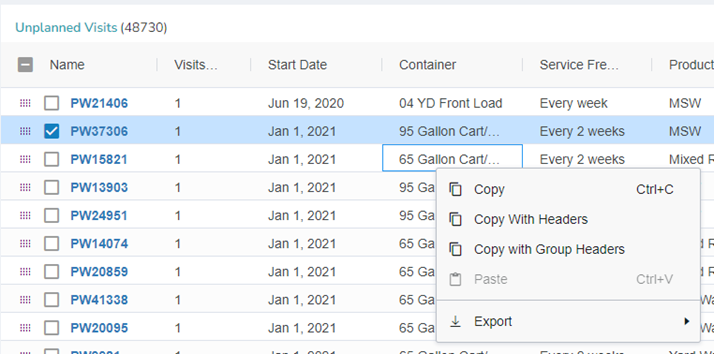
Export Data
You can export any data from the list to a file for use in external tools like excel. This can export the data to CSV or Excel formats.