Synchronization Logs
The Synchronization Log displays a list of any errors encountered when syncing data both to and from the Master Routing Module to an external system. The list view displays the relevant object identifier, and if available, a simple error message. You should reference this log when investigating any data issues.
It is your responsibility to identify and correct any data issues to ensure that the sync between systems is working correctly. The sync can be accessed from the navigation side bar.
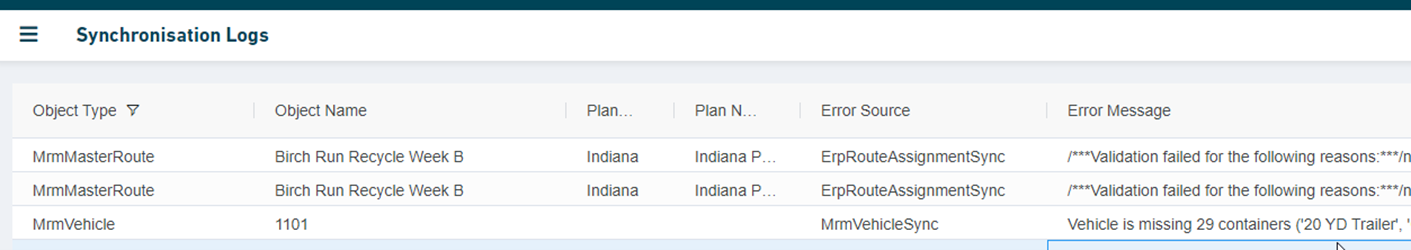
If a Master Route has an associated syncing error, a warning icon is
shown in the Planning view Master Route panel.\
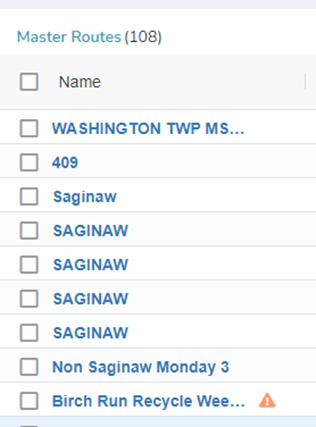
Known data issues:
Orders with inconsistent pickup intervals (e.g., One visit month, one visit weekly)
Multiple order route assignments on the same day of week (Two visit on a Monday)
Vehicle is missing containers that are supported by other vehicles of that type.
Master Route is missing a required field.