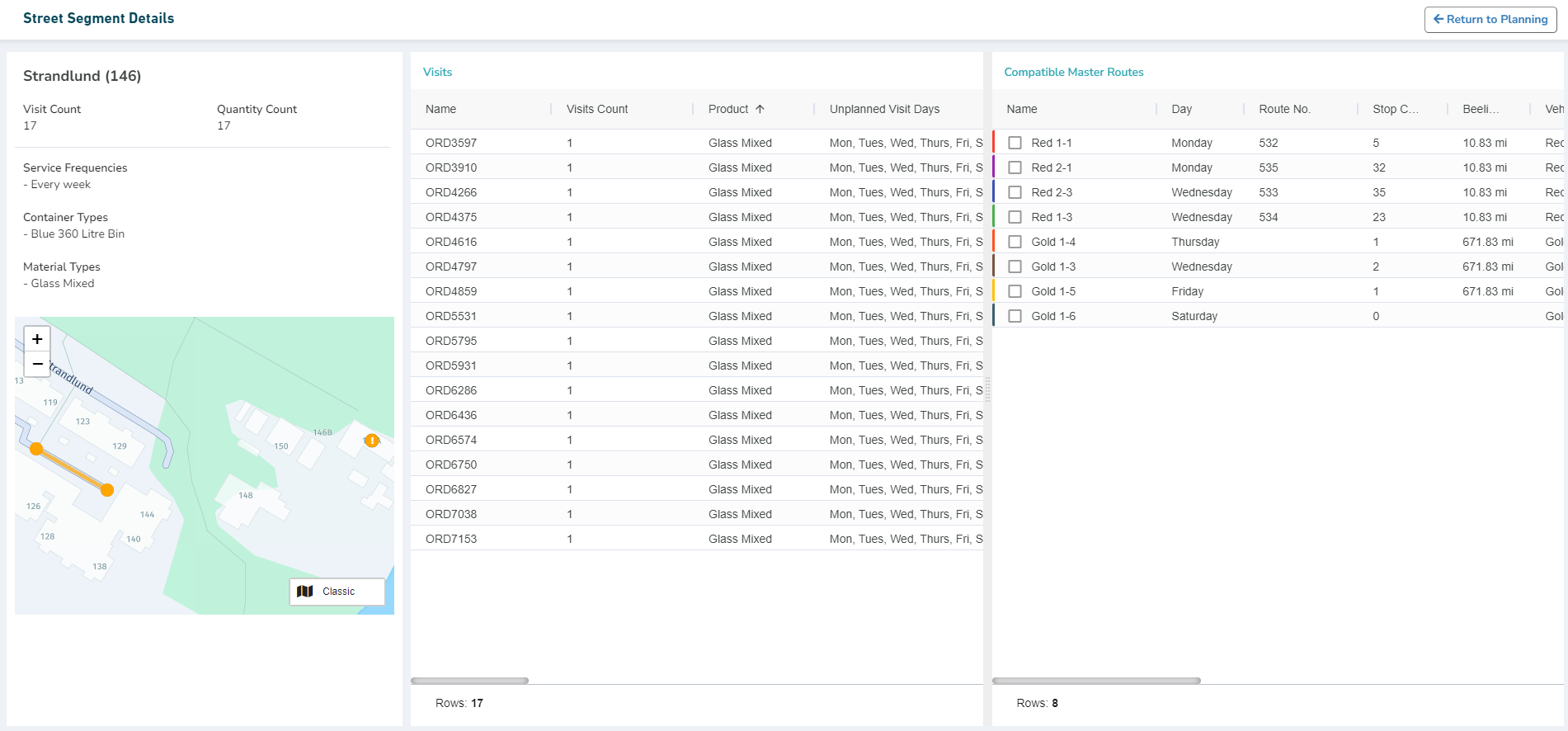Street Segment View
When street segment are enabled the street segment view replaces the Order View. This is opened by clicking on the name of the street segment.
The Street Segment Details panel shows the key details that the planner needs to know about the segment. At the top, the count of orders and containers link to the street segment. At the bottom a summary of the frequencies, container types and material types of the linked orders.
The visit panel shows the list of orders linked to the street segment.
The compatible master route panel shows all the Master Routes in the Plan Group that are compatible with this Street segment. You can select one and click the allocate button to plan the street segment on the select master route.