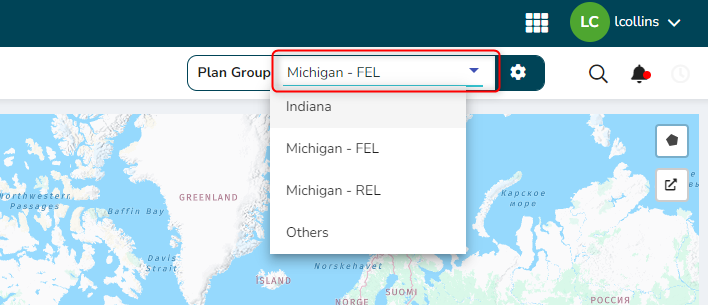Planning View
The Planning View is main area where planners work in the Master Routing Module. It is where unplanned visits are planned on routes, master routes created and managed, and you can get an overview of operations.
It consists of 3 panels:
- Unplanned visits
- Master Routes
- Map
The size of the panels can be adjusted to your preference or hidden completely using the close buttons in the corner of each panel or the toggle button in the top left corner.
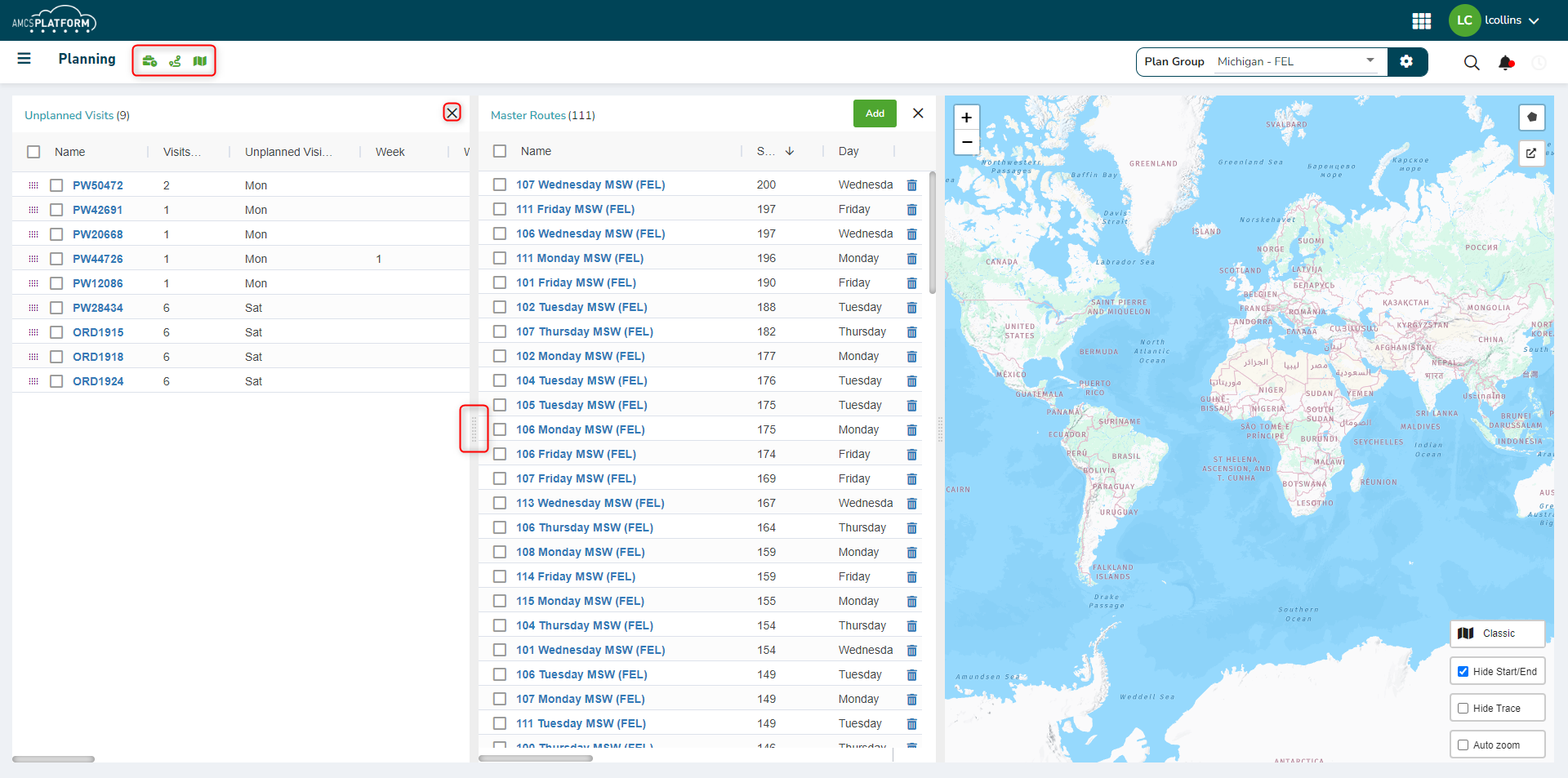 You can switch between plan groups using the drop-down selection in the
top right corner.
You can switch between plan groups using the drop-down selection in the
top right corner.