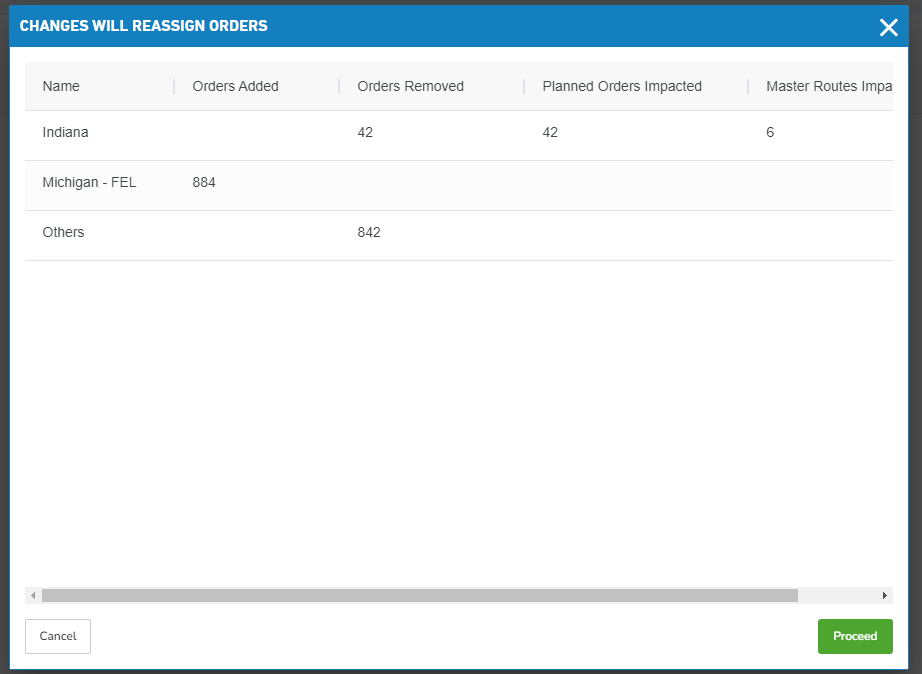Reordering a Plan Group
- Select the Plan Groups options from the navigation side bar.
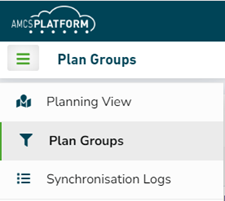
- Click the Reorder Plan Groups button in the top right corner.
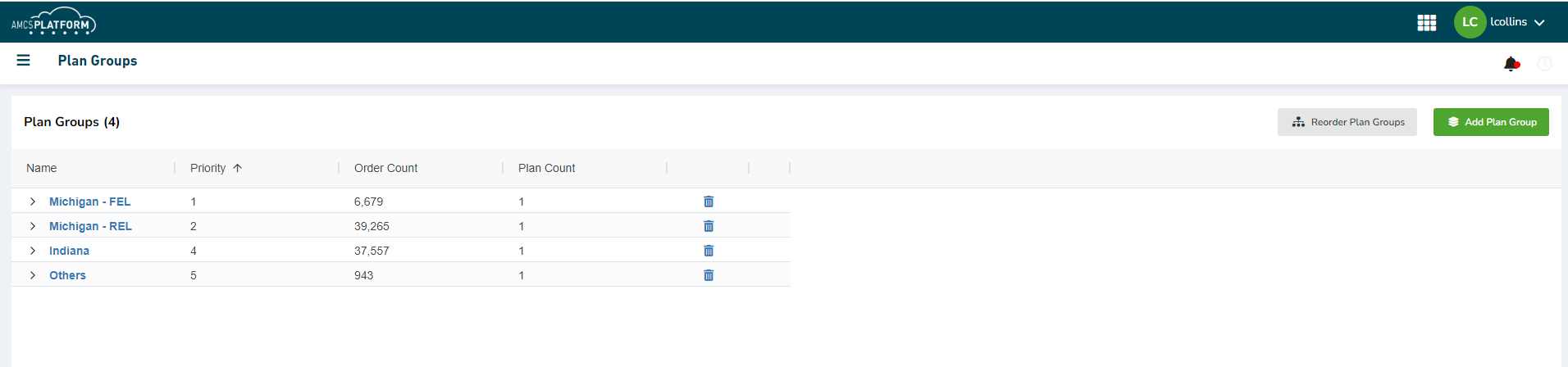
- This opens a dialog where you can change the priority of plan groups using drag-drop.
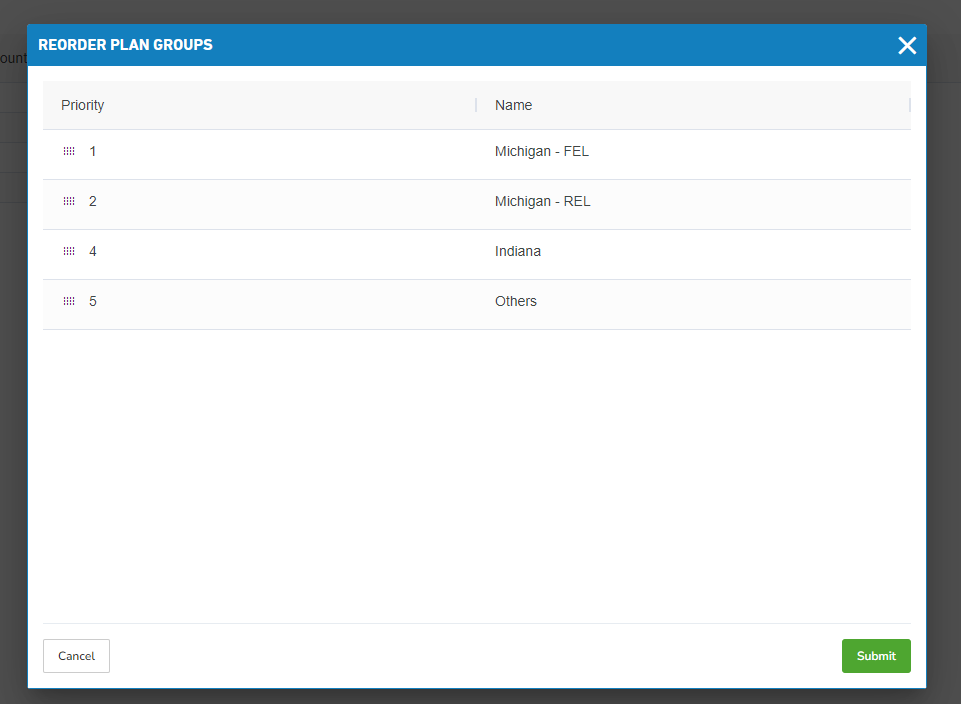
- Click Submit.
If this action impacts the number of orders in any plan group a confirmation dialog will be shown.