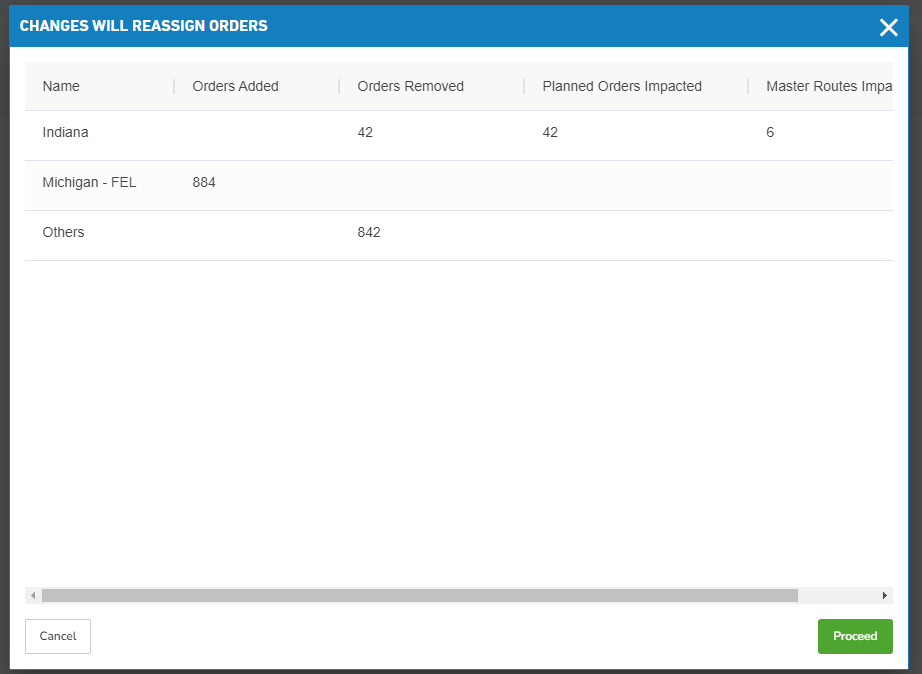Deleting a Plan Group
- Select the plan groups options from the navigation side bar.
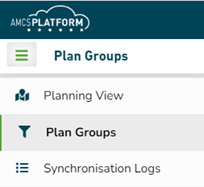
- Select the trash can icon beside the Plan Group you want to delete.
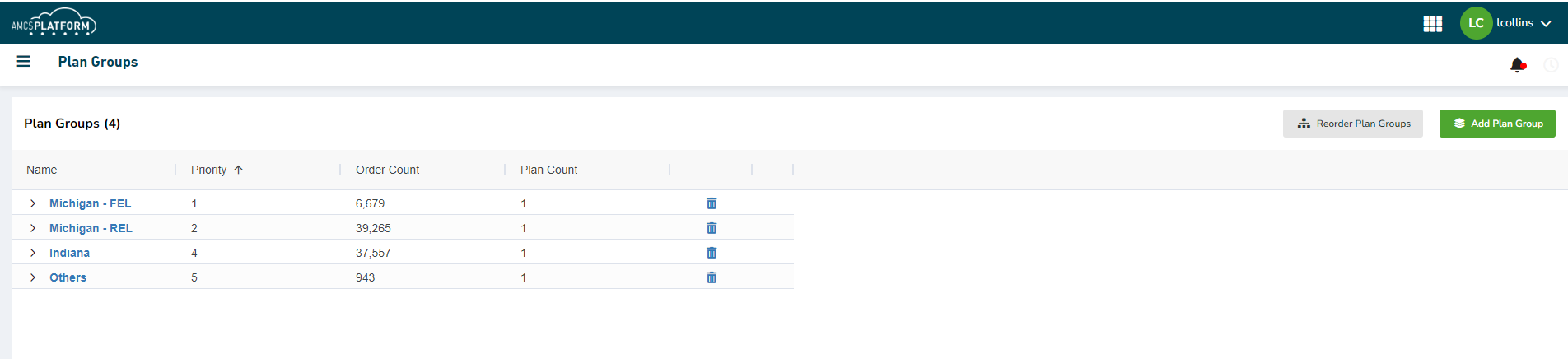
- Click Continue in the confirmation dialog that's displayed. If this will impact the number of orders in any plan group a confirmation dialog will be shown.