Planning a Visit on a Compatible Master Route
To plan a visit on a compatible Master Route, follow the steps below.
From the Order view, select the Visit to be planned.
This displays the compatible routes for that visit in the Compatible Master Routes panel.
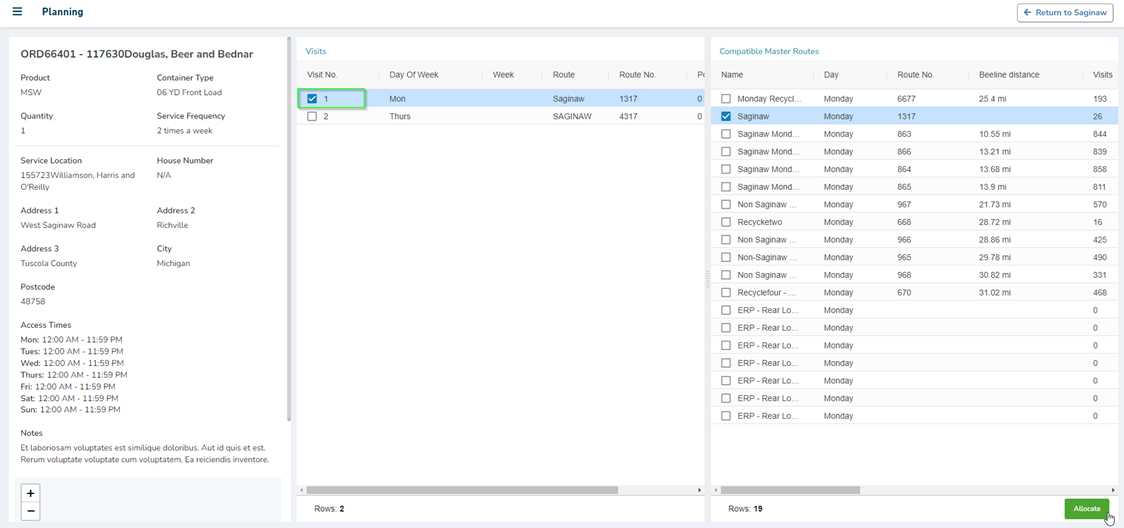
Select the Master Route you want to plan the visit on and click Allocate.
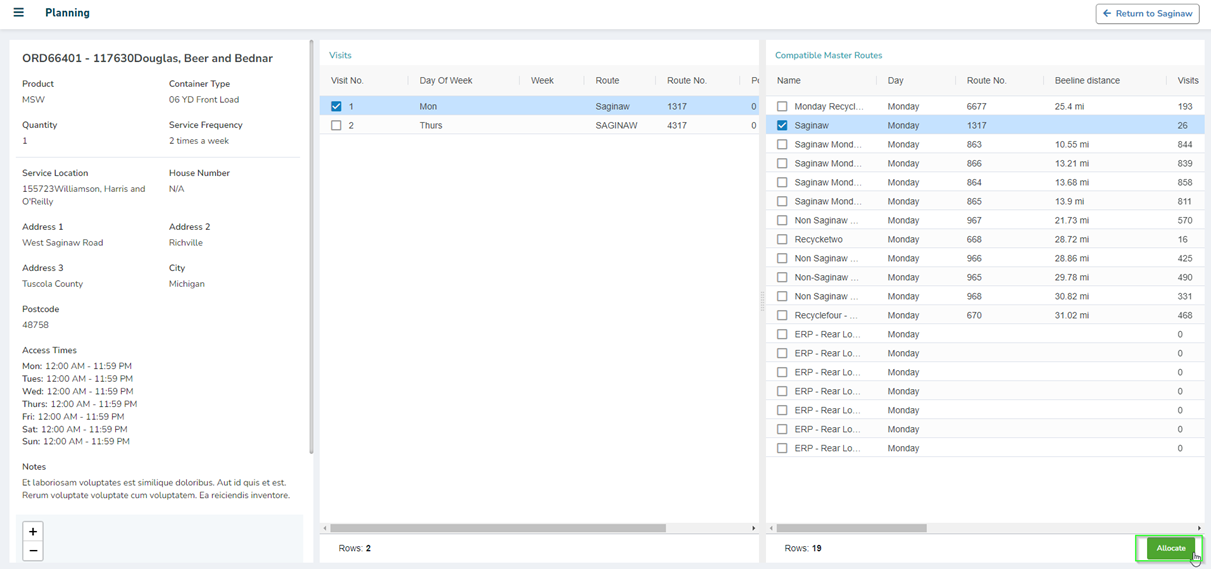
This plans the Visit on that Master Route after the last stop.