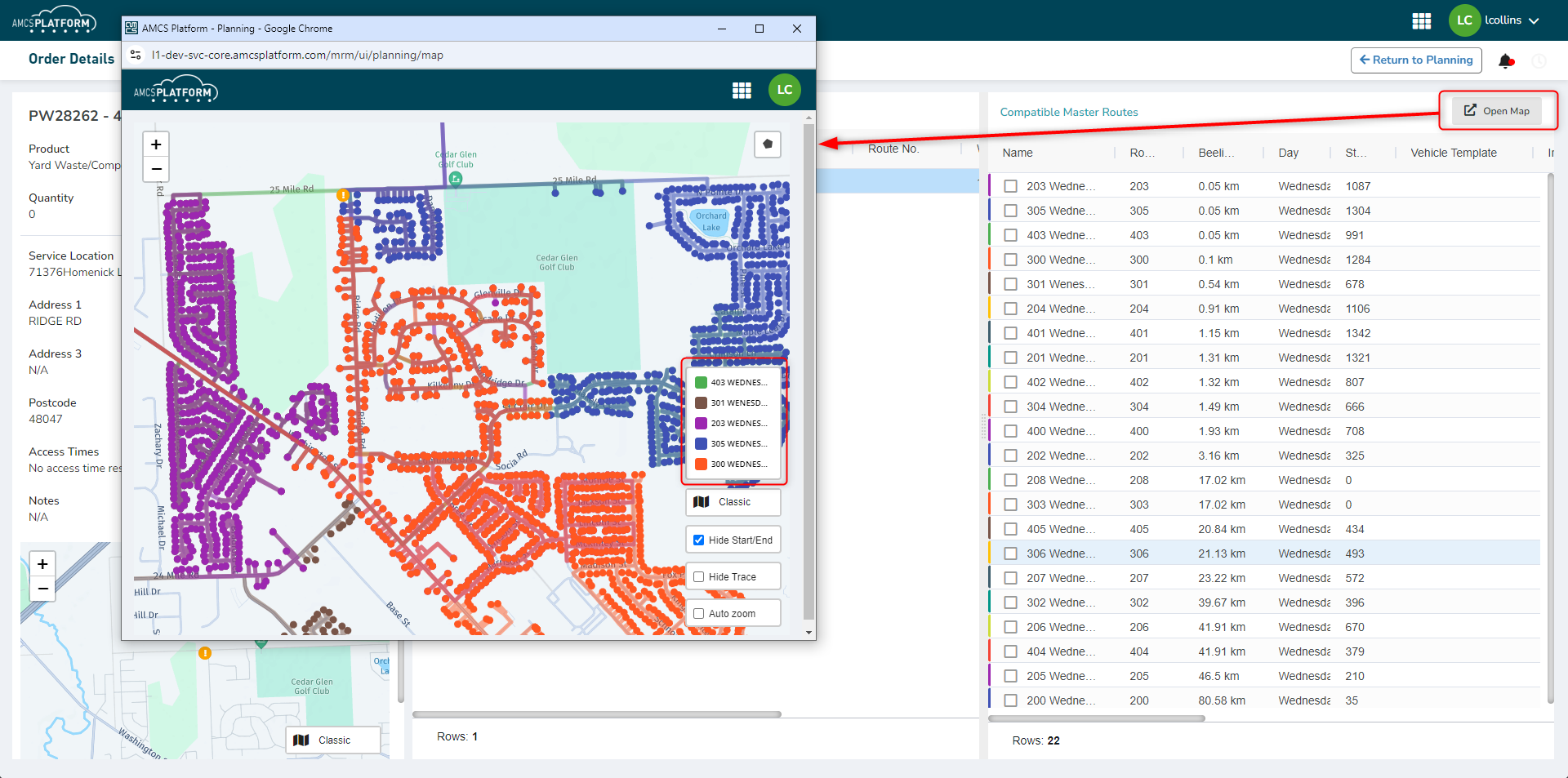Compatible Master Routes Panel
Once you select a visit in the Visits panel, the compatible master route panel shows all the Master Routes in the Plan Group that are compatible with the selected visit. If the order is already planned on a Mater Route, this route shows as selected. The columns in the list view show all the relevant details for the Master Route, including Name, Route No, Day, Visit Count, Vehicle, etc.
A key feature displayed in the column is the "Beeline Distance". This displays the linear distance to the closest order on the Master Route to the selected Visit. This is very useful in finding the closest route to the selected Visit to help in selecting the best Master Route.
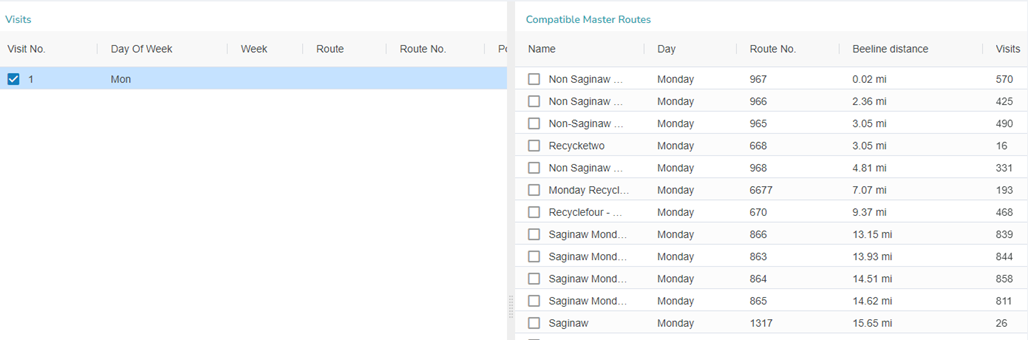
Open Map
From the compatible master routes panel, you can also open a map view. This map view will display the location of the current selected order visit and the trace of the 5 closest master routes by beeline distance.
The map will launch in a separate window which can be used on any screen. The master route colours can be matched back to the legend shown in the master route panel. There is also a route name/color legend shown on the map.