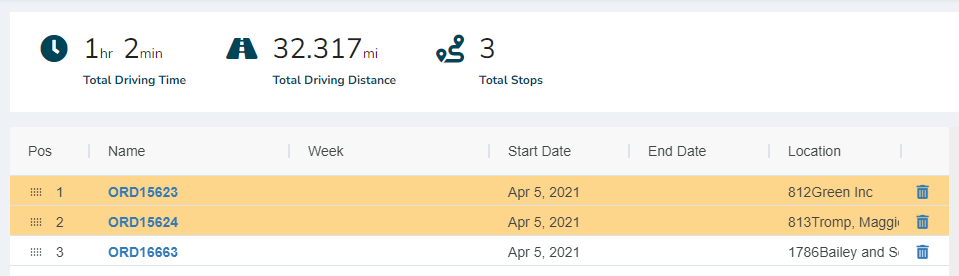Stop List Panel
The Stop List panel shows a stop for every visit planned on this Master Route. By default, these are sorted by the sequence number. The columns in the list view have all the relevant details for the stops including, service frequency, address, material and container type, allowed visit days, etc.
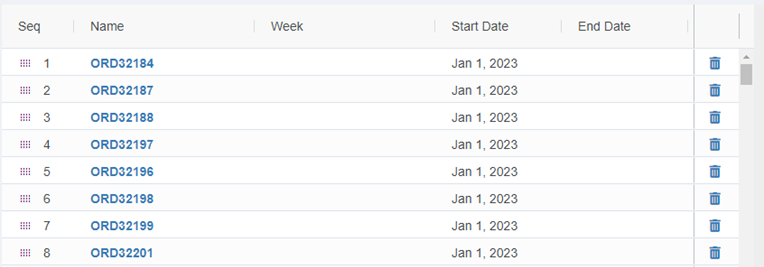
"Unsequenced" stops
When a user adds new visit to a route without selecting a sequence they are inserted at the start of the selected Master Route. New visits on route are considered as "unsequenced" and will be highlight in yellow until moved to a correct position by a user.
"Unsequenced" stops are not included in the route time and distance KPI calculations or shown as part of the trace until they are sequenced.