Unplanning a visit From a Master Route (single)
To unplan a single visit from a Master Route, follow the steps below.
In the Stop List panel click the trash can icon beside the plan group you want to remove from the master route.
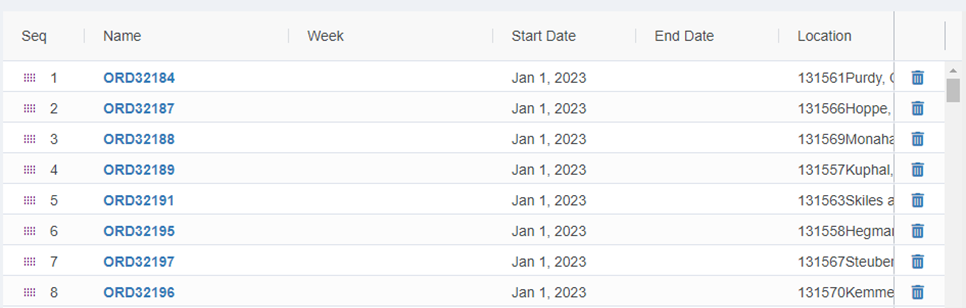
This removes the visit from the route and returns the visit to the unplanned visit list in the Planning View.