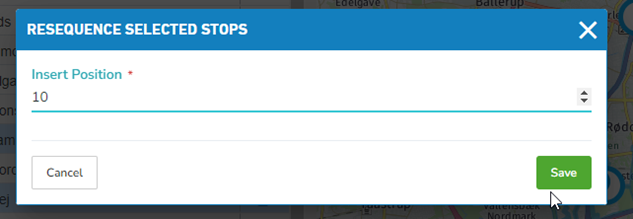Resequencing a stop(s) by sequence number
To move stop(s) to a specific sequence number on the route:
Select the stop(s) in the Stop List panel that you want to move to another Master Route. You can multiselect using the shift or ctrl keys.
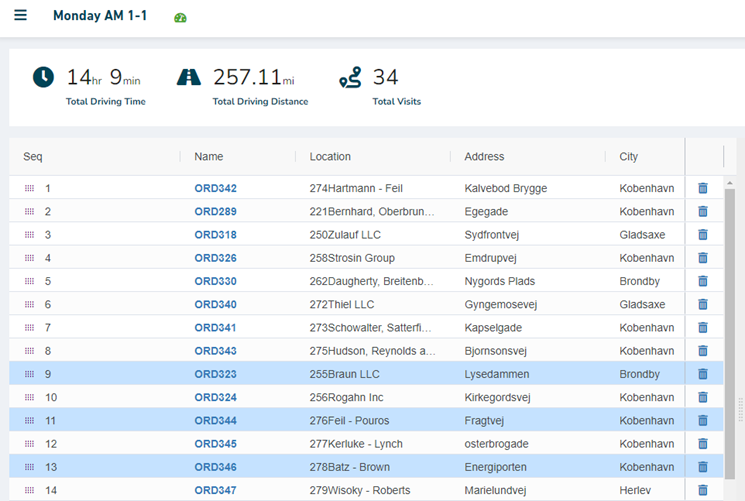
Right click on the Stop List panel to open the context menu and select Resequence Selected option.
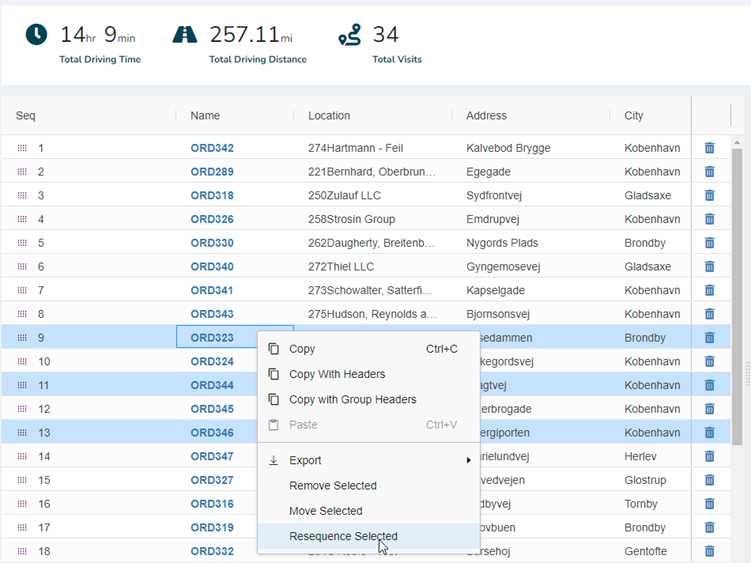
In the resulting dialog, please enter the sequence number you wish the select stops to be after and click save.\ (Note that stops will be placed after the stop currently in this position. And will maintain their current relative sequencing.)