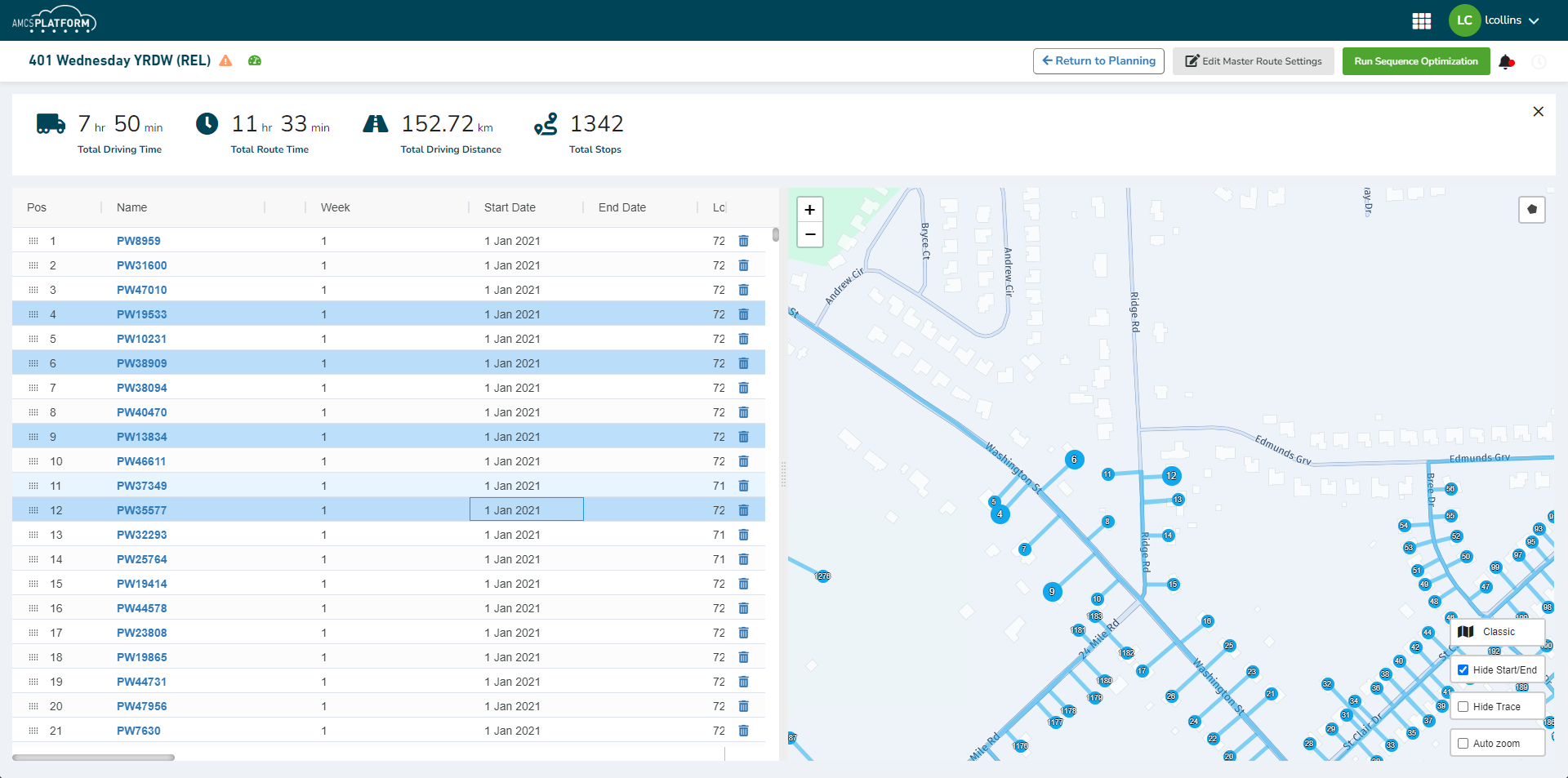Panning to a Specific Stop(s)
To pan to specific stop in the Master Route view, follow the steps below.
- Select a stop or group of stops in the stop list panel. The selected
stops are automatically highlighted, and you can pan the map to
display them.