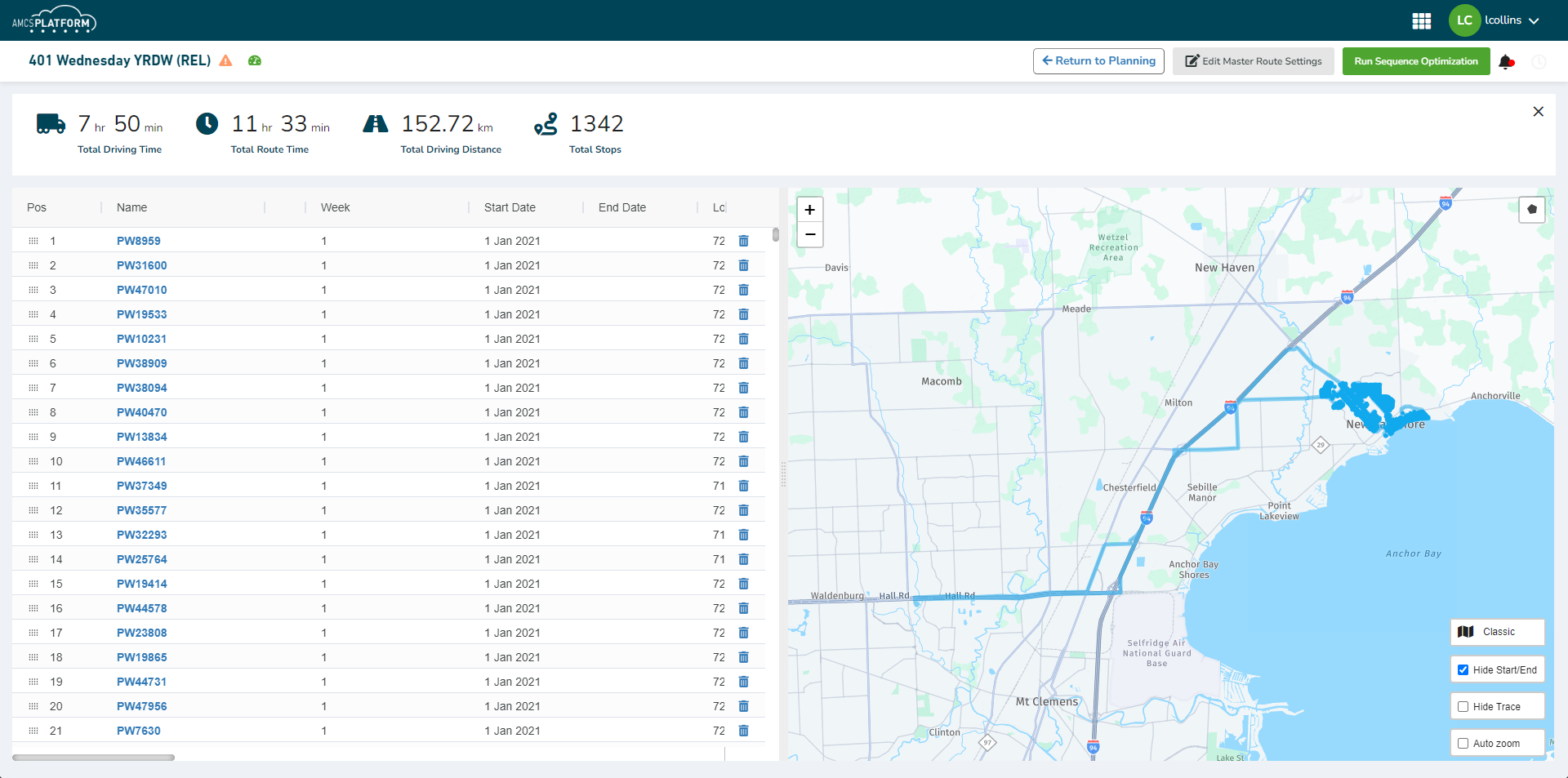Opening the Master Route View
To access the Master Route view, follow the steps below.
From the Planning view, click on the name of the desired Master Route in the Master Route panel.
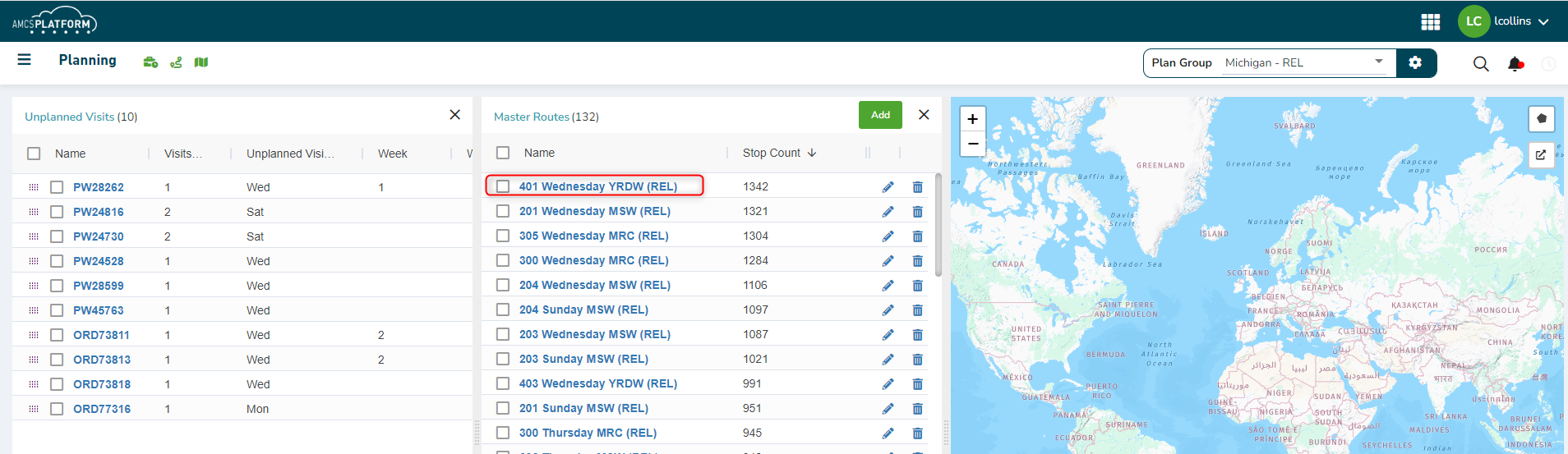
This opens the Master Route view for the select Master Route.
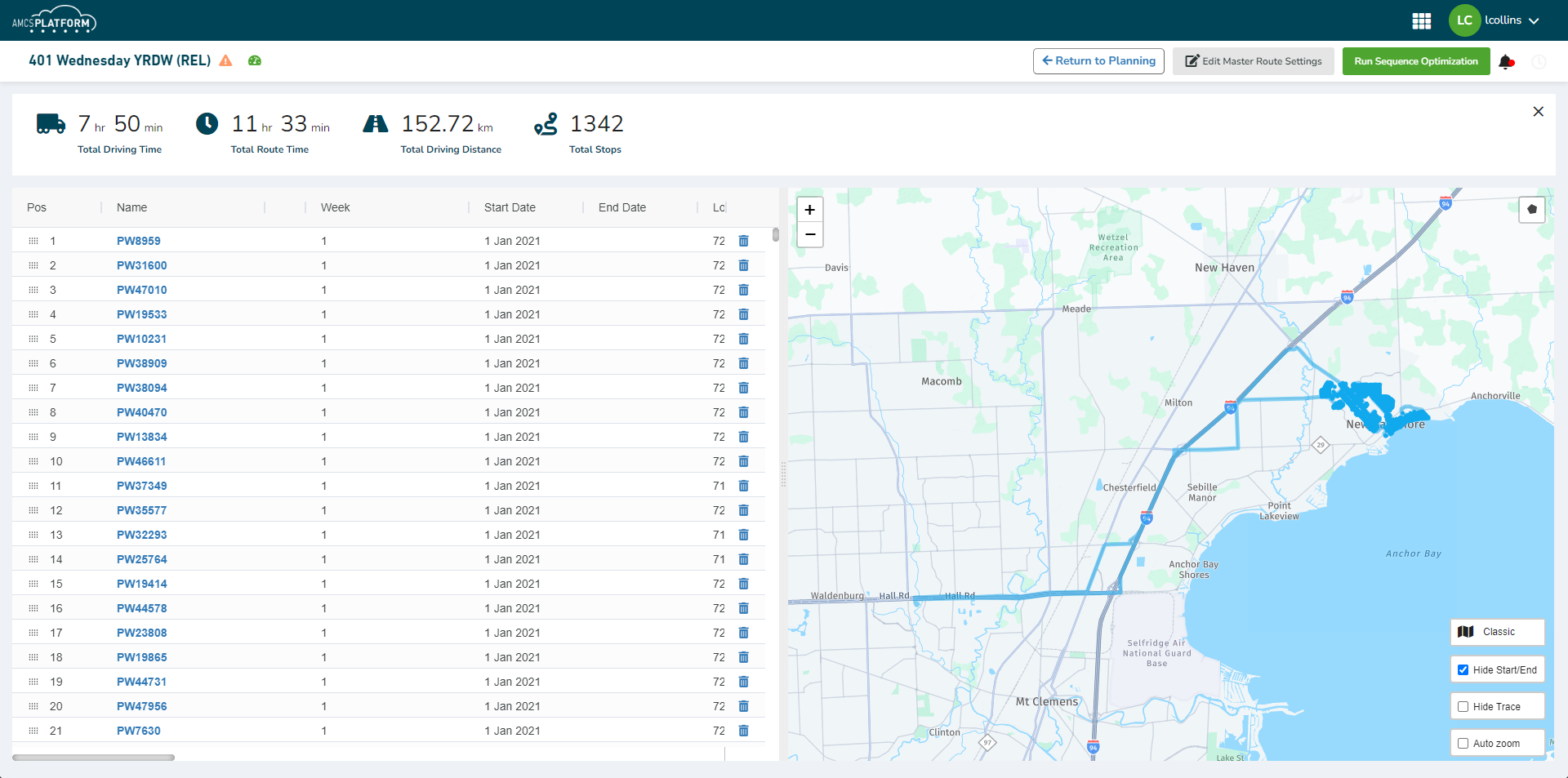
To access the Master Route view, follow the steps below.
From the Planning view, click on the name of the desired Master
Route in the Master Route panel.
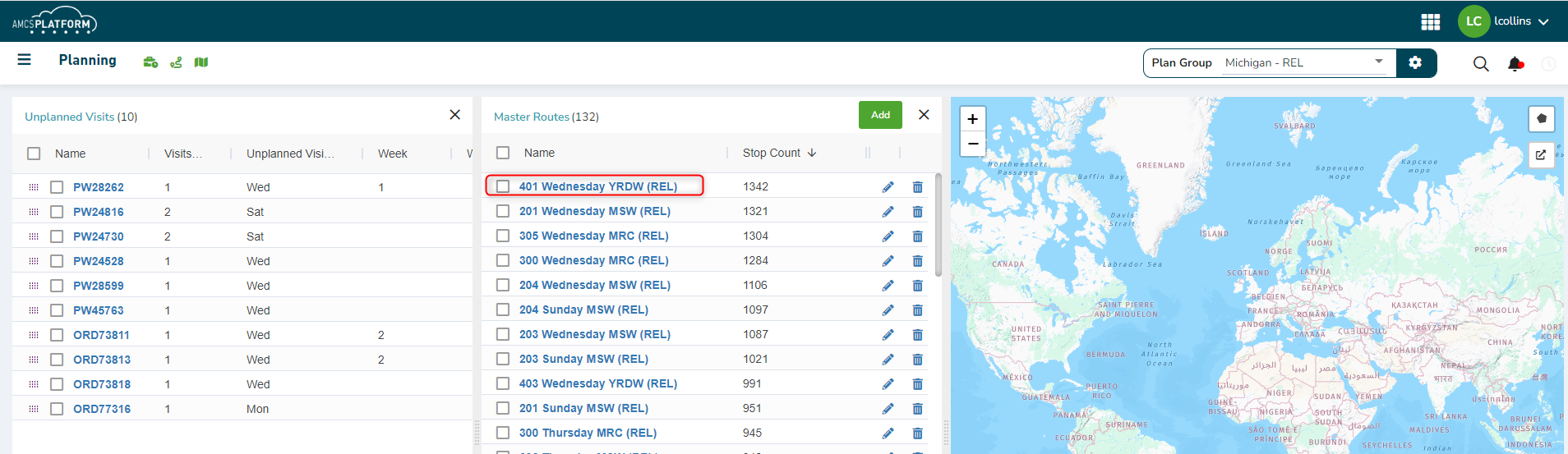
This opens the Master Route view for the select Master Route.