Editing Master Routes Settings
To edit the Master Route settings, follow the steps below.
Select Edit Master Route Settings in the top right corner of the Master Route view.
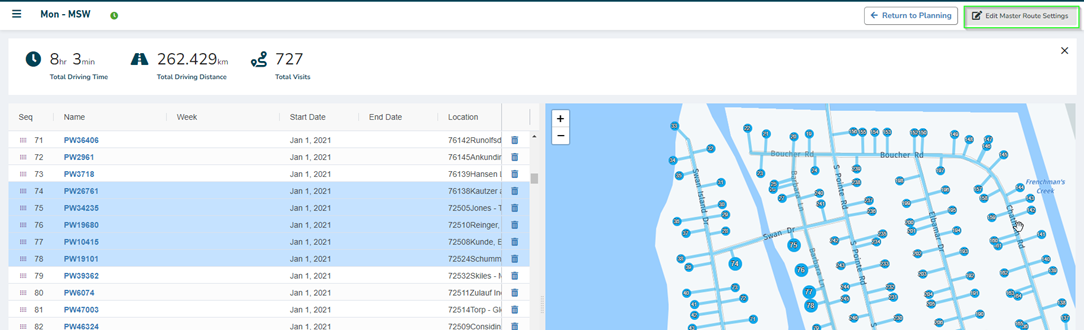
This opens a Master Route edit dialog.
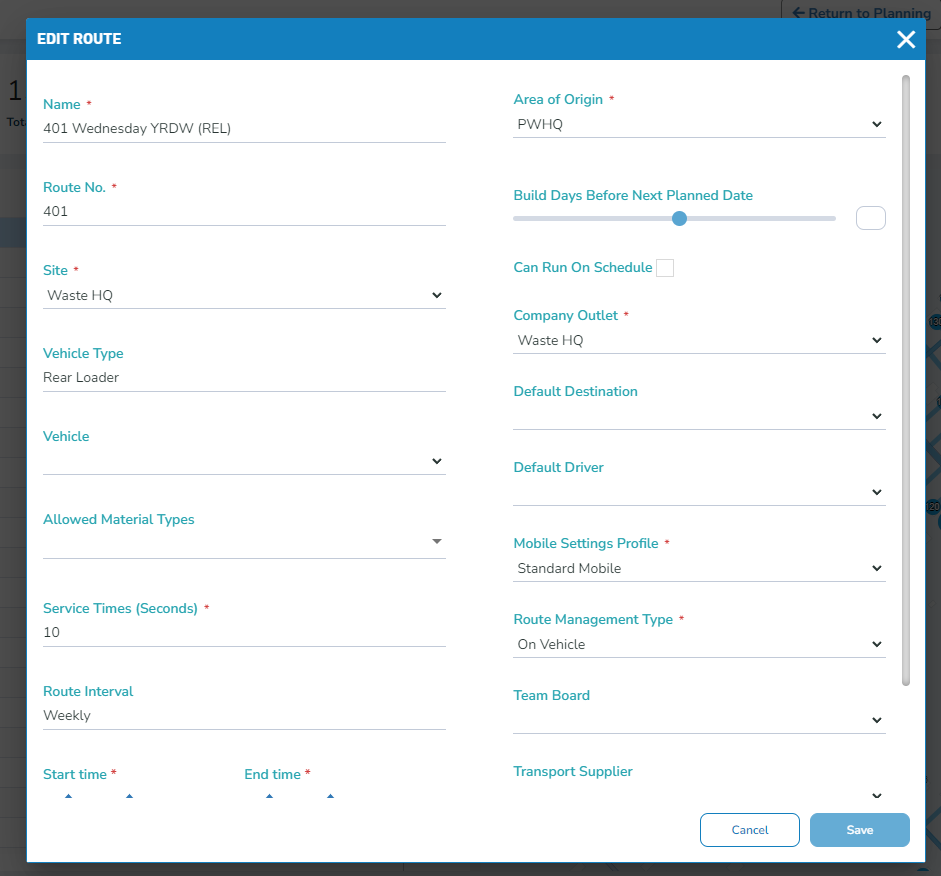
Here you can change:
- Route Name
- Route No
- Start/End Site
- Vehicle Type
- Vehicle
- Allowed Material Types
- Service Time
- Start/End Time
- Area Of Origin
- Build on schedule settings
- Company Outlet
- Default Destination
- Default Driver
- Mobile Setting Profile
- Route Management Type
- Team Board
- Transport Suppliers
- Waste Flow No
Required fields are highlighted with a red star